|
Keewano Unity SDK
|
|
Keewano Unity SDK
|
In addition to automatically collected events, it's recommended to add custom events to help Keewano AI Agents to better understand your gameplay and user behavior patterns specific to your product.
OpenedMagicChest and HeroUpgraded.CustomEvent8 or Action7.To add a custom event, open the Keewano Custom Event Editor by accessing Keewano > Custom Event Editor menu item.
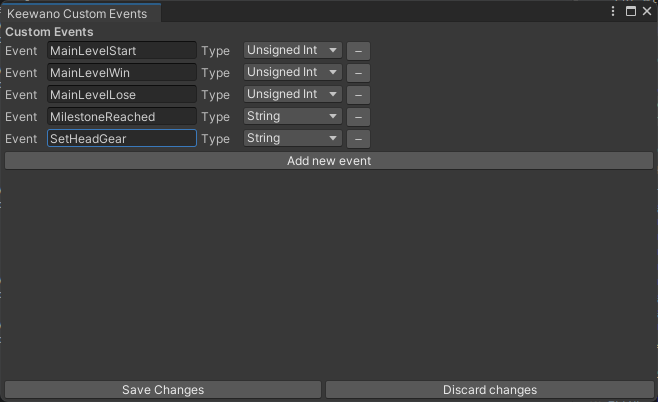
In the Custom Event Editor you can add new events and their types.
After adding or editing custom, save the changes. Custom events are added to the KeewanoSDK class.
The library will create a new folder called Assets/KeewanoCustomEvents, please add it with all its content to your source control, as it contains definitions of the custom events from which the KeewanoSDK methods will be generated.